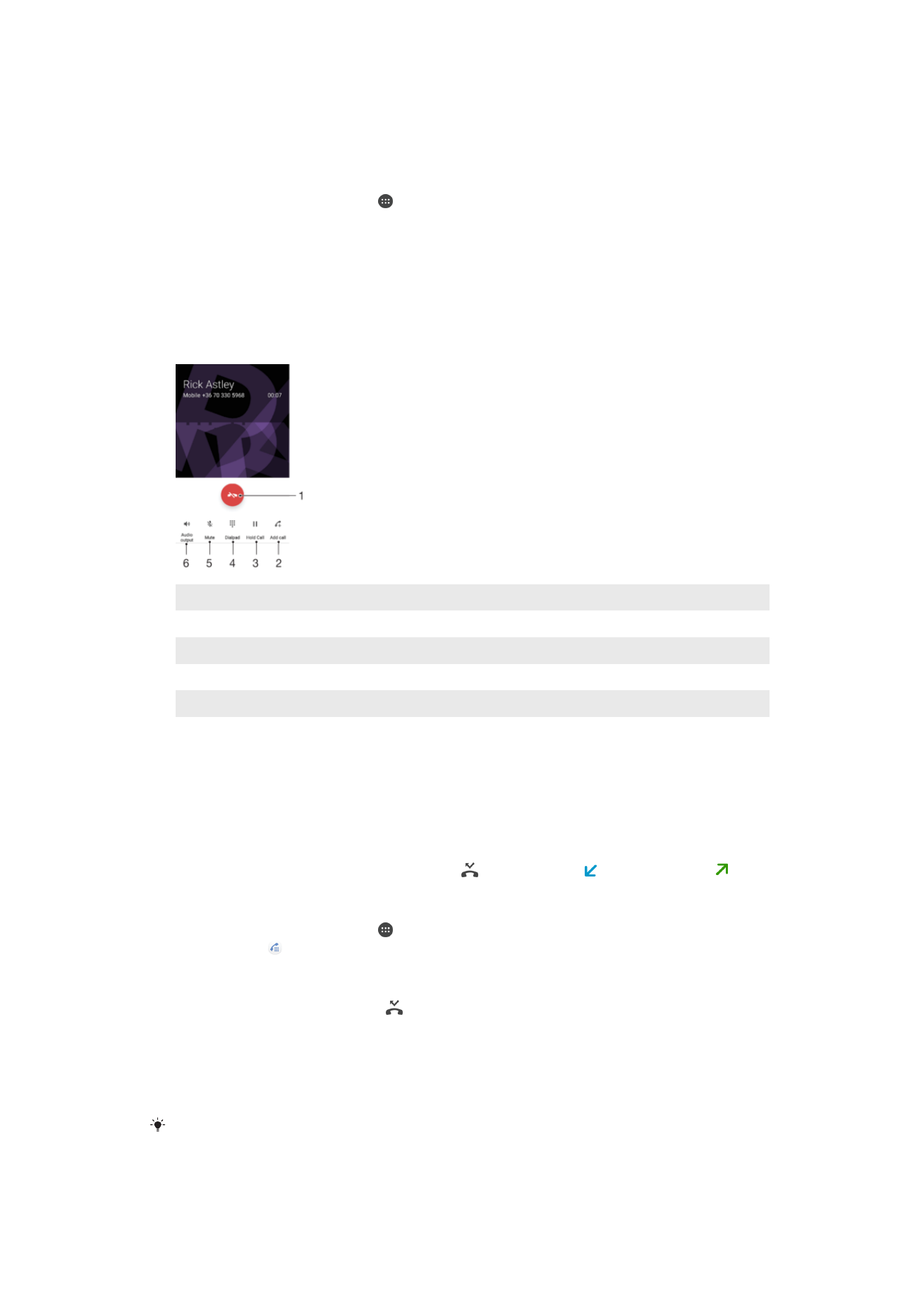
Using the call log
In the call log, you can view missed calls , received calls and dialled calls .
To open the call log
1
From your Home screen, tap .
2
Find and tap .
To view your missed calls
1
When you have missed a call, appears in the status bar. Drag the status bar
downwards.
2
Tap
Missed call.
To call a number from your call log
•
Tap the number.
To edit the number before calling, touch and hold the number in the call log, then tap
Edit
number before call.
72
This is an internet version of this publication. © Print only for private use.

To add a number from the call log to your contacts
1
Touch and hold a number displayed in the call log, then tap
Add to Contacts.
2
Select an existing contact to which you want to add the number, or tap
Create
new contact.
3
Edit the contact details, then tap
SAVE.
To view call log options
•
When the call log is open, tap .
You can also access general call settings using the instruction above.