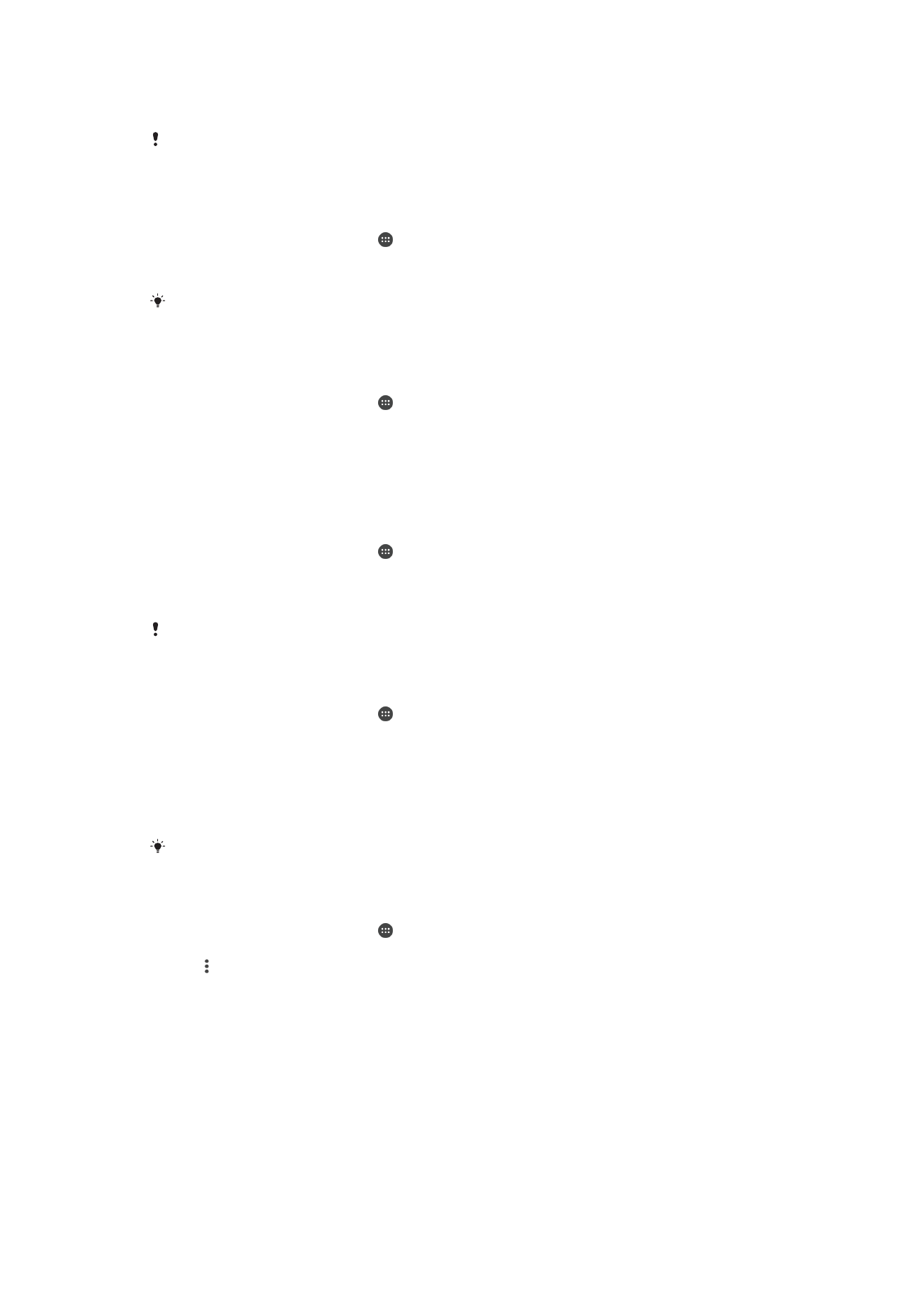
Selecting mobile networks
Your device automatically switches between mobile networks depending on which
mobile networks are available where you are. You can also manually set your device
to use a particular mobile network mode, for example, WCDMA or GSM.
50
This is an internet version of this publication. © Print only for private use.

Different status icons are displayed in the status bar depending on the type or mode
of network that you are connected to. Refer to
Status icons
on page 31 to see what
the different status icons look like.
To select a network mode
1
From your Home screen, tap .
2
Find and tap
Settings > More > Mobile networks.
3
Tap
Preferred network type, then select a network mode.
To select another network manually
1
From your Home screen, tap .
2
Find and tap
Settings > More > Mobile networks > Network operators.
3
Tap
Search mode, then select Manual.
4
Select a network.
If you select a network manually, your device will not search for other networks, even if you
move out of range of the manually selected network.
To activate automatic network selection
1
From your Home screen, tap .
2
Find and tap
Settings > More > Mobile networks > Network operators.
3
Tap
Search mode, then select Automatic.